binauralBeatsHarmonics can generate multiple frequencies that
sound synchronously.
You can test now the power of
Frequencies Sync Effect (FSE) on binaural beats, a new feature in brainwave entrainment.
In therapeutic music, frequencies that have a strong correspondence in numerology are used a lot. However, healing and psychic effects are not related so much to numerology, but mainly on the effect of frequencies on us. It is especially important the cumulative effect of applying
multiple frequencies on human being. In order to get a positive cumulative effect, it is absolutely necessary that these frequencies be
synchronized, otherwise they can produce disruptive effects in our body and psyche! Two or more frequencies that separately can be very beneficial, together could generate dissonances that may create issues.
Our hearing is important because it can warn us about the effects of the sounds that are going to penetrate inside us. It is known that hearing is the basic benchmark in music. Harmonies in music are not accidental; they have been studied for thousands of years and over time some
laws of harmony have been discovered which it is good to take into account in sound therapy.
This plugin was born out of this pressing need. It provides us with the unique possibility to
easily choose between frequencies that are always in mutual harmony. Thus, the frequencies increase based on the principle of the
C Major scale and double every 7 frequencies. As a matter of fact, these series are tuned on the frequency set by the user as binaural or as the base frequency. In the plugin, this tuning frequency is called the reference frequency. All the frequencies used are ideally synchronized, the binaural frequency is synchronized with the basic frequency and also one tone is synchronized with another. You can
read more here about basic principles of wave synchronization.
Features:
- Multiple tones generator for maximum 12 frequencies.
- Seven waveforms: sine classic, triangle, saw and four golden waves: Golden Sinusoid, Golden Half Sinusoid, Golden Triangle and Golden Square.
- Large frequencies ranges: up to 20000.00Hz base frequency (can set with two decimals), binaural beats up to 2000.00Hz
- Switch pan for binaural, center frequencies and binaural off.
- More than 150 presets with most important binaural frequencies, high state of consciousness, out of body, astral projection, healing, chakras, Schumann resonance, planets frequencies etc
- Healing tones and Solfeggio frequencies presets.
- Fade when change frequencies with range up to 90 seconds. Fade by frequencies or volume.
- Harmonics equalizer: linear, pink noise, decrease by 4.5dB and brownian noise.
- Brainwave range detector: epsilon, delta, theta, alpha, beta, gamma and lambda.
- Free demo for 60 seconds.
Requirements:
DAW (VST2 or VST3 host), Windows 32/64bits


or MacOS VST2, VST3 and AU


The archive contains the effect and instrument version, use only one according with your needs. There are also two versions for architecture of 32bits and 64bits, use only one of them.
Changelog:
1.1 (2023-05-08)
- UPDATE: change values by mouse wheel, some incompatibility with Reaper 6 solved.
1.0 (2023-03-29)
User Manual:
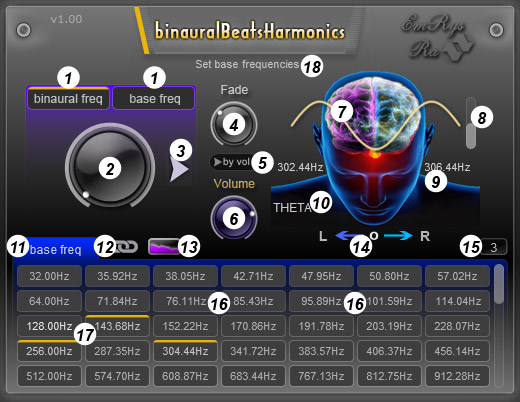
- Select what the reference frequency represents: binaural or basic frequency.
- Set value for binaural or base frequency. This value will also be the frequency of reference. For example, if the number 1 button it's on the binaural reference frequency will be equal to the binaural frequency.
- Click if you want the generator to emit tones even without pressing DAW play.
- Fade value at the beginning and stopping the sound, as well as changing the sound frequency.
- Fade can work by changing frequency (for example from the void frequency in the start case) or by changing the volume.
- The volume of tones.
- Graphic wave shape.
- Slider to change the waveform.
- Labels where the frequencies can be viewed for each ear. If more frequencies are active, you can press on an active slot in zone 16 to view the respective frequencies.
- Brainwave range frequencies.
- Label indicating what the frequencies represent in area 16 of slots.
- From here you can link the frequencies in area 16 to the frequency of reference. Suppose we raise the reference frequency. In the second position of 12 frequencies grow but jumping down when the ratios between the values from row of slots and the frequency of reference match the multiple of two. In the last position, frequencies grow continuously.
- Set harmonics equalizer: linear, pink noise, decrease by 4.5dB and brownian noise. The human ear perceives the tones differently according to frequency. High frequencies hear them stronger although they have the same amplitude. This equalizer makes an equalization at the level of perception.
- This can switch pan for binaural, can center the frequencies and can make off the binaural. Centering frequency mean the base frequency it's on the average between left and right.
- Label with number of active tones. If this becomes red, the phase between frequencies it's outside of the synchronization. If you click it, the tones will synchronize in the phase. Synchronization in the phase is done if play button is clicked too. It's only necessary in rare cases, if annoying out of phases sync occur.
- Area with inactive frequency slots. They can be activated if we click on the mouse. If this area is empty means that your DAW does not process yet the signal.
- Area with active frequency slots. They can be disable if we right click on the mouse.
- Here you get messages when go over the knobs with the mouse.
Tips:
- Also you can find useful information if you go over the knobs with the mouse.
- Value input from keyboard: go over the knob and right click, insert value from keyboard then hit enter.
- Set default value: double click on the knob.

