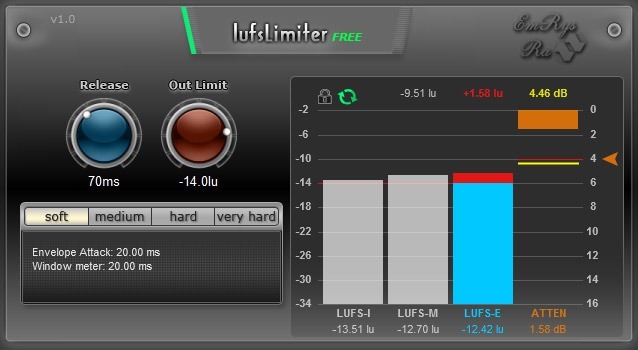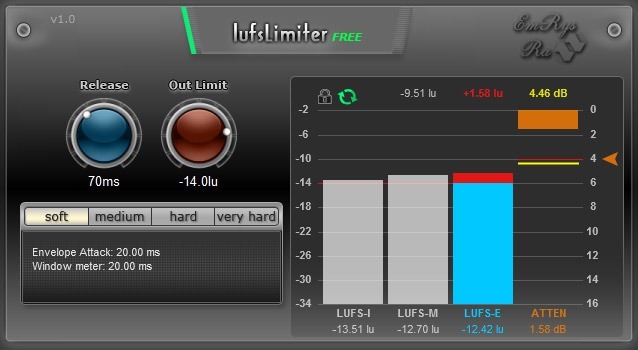SaschArt introducing
LufsLimiter concept:
The Ultimate LUFS-Based Limiter Audio Plugin!
Experience the Future of Audio Limiting with lufsLimiterFree - Unlock the Power of Loudness Balancing!
Overview:
lufsLimiterFree is a
free groundbreaking VST plugin designed to revolutionize audio limiting by introducing a new approach based on Loudness Units Full Scale (LUFS). Unlike traditional peak-based limiters, lufsLimiterFree offers precise control over loudness levels, ensuring your audio maintains optimal loudness while preserving the dynamics of tracks.
Key Features:
LUFS-Based Limiting: lufsLimiterFree utilizes LUFS measurements to live adjust audio levels, allowing for more accurate and natural-sounding limiting.
Optimized Loudness: Achieve consistent loudness levels across different audio tracks, live representations, podcasts, or mixes, enhancing the overall listening experience.
Dynamic Range Preservation: Maintain the integrity of your audio's dynamic range, preventing increases as well as decreases in loudness and ensuring clarity and detail of your tracks.
Real-Time Monitoring: Visualize LUFS levels in real-time, providing valuable feedback on your audio's loudness characteristics.
Perceptual Volume Balancing: In addition to its innovative LUFS-based limiting capabilities, lufsLimiterFree also offers advanced perceptual volume balancing functionality. This feature intelligently analyzes different parts of your audio track and dynamically adjusts their volume levels to ensure a balanced and cohesive listening experience.
Multi-Instrument Volume Balancing: In addition to its perceptual volume balancing capabilities, lufsLimiterFree introduces an innovative feature for balancing the volume of multiple instruments simultaneously within your audio tracks. This advanced functionality allows you to achieve a harmonious balance between groups of instruments, ensuring that they blend seamlessly together in the mix.
Customizable Parameters: Tailor the limiting behavior to suit your specific requirements with adjustable threshold, release time, and other parameters.
Low CPU Usage: Enjoy smooth performance without compromising on processing power, thanks to efficient algorithm implementation.
Applications:
Music Production: Perfect for mastering engineers, producers, and musicians looking to achieve professional-grade loudness and dynamics in their music.
- On master: this program can be used for the master's track but for small attenuation.
- On set of tracks: you can use it on sets of tracks to limit the loudness of some sets of instruments. Thus, the volume of these instruments self-balances.
- On tracks: you can use the program on tracks to limit the loudness for an instrument. Specifically, it is used a lot per track and allows greater attenuation.
 Live Representations:
Live Representations: Many times the loudness balance in live performances is very difficult to achieve. Often sound pieces appear with a loudness that is too low and sometimes too high. Because it offers you a live loudness normalizer, it can help you enormously to balance the loudness in a great way. lufsLimiterFree cannot offer integrated Lufs information on live, use the
commercial version for this.
Few presets.
Podcast Production: Ensure consistent loudness levels across episodes, enhancing the listening experience for your audience.
Broadcasting: Ideal for radio stations, TV networks, and online streaming platforms seeking to comply with loudness standards while preserving audio quality.
Film and Video: Maintain balanced audio levels in film and video projects, enhancing dialogue clarity and overall sound design.
Key Features at a Glance:
- Simple switching button for four types of tracks based on the dynamics.
- Release knob to correlate with dinamics of track.
- Out limit knob to set the maximum output of track Lufs.
- Four signal bars.
- Two buttons for graphic: lock the data on start playing and reset the data.
- Slider to change the attenuation target.
- Integrated Lufs information on DAW play case. lufsLimiterFree cannot offer integrated Lufs information on live, use the commercial version for this.
- Few presets.
Tips for use:
- Definitely lufsLimiterFree monitors momentary lufs for prompt reaction. Also for a quick reaction and correction, narrow measurement windows are used that can be modified for a good correlation with the dynamics of the track.
- Theoretically the attack, the window size for measurement and the release are smaller as the dynamics of the track are more pronounced.
- This program reduces the LRA, so it's very useful for loudness balancing especially when there are too big differences between minimum and maximum.
- Instances on the track support greater attenuation than the master. The attenuation on the master shouldn't affect the rhythmic part. We can't say exactly how much attenuation should be, it depends on many factors and only experience can determine the optimal settings. As a guideline, the attenuation on the master shouldn't exceed 2dB, and per track it shouldn't exceed 4-5dB. Of course, there are exceptions.
- It is good that the attack is shorter than the release for a quick response.
- You can discover valuable information by hovering over the knobs with the mouse.
- For keyboard input: hover over the knob, right-click, input the value from the keyboard, then press enter
- To reset to the default value: double-click on the knob.
Requirements:
DAW (VST2 or VST3 host), Windows 32/64bits 
 or MacOS VST2, VST3 and AU
or MacOS VST2, VST3 and AU 

Changelog:
1.0 (2024-03-19)
User Manual:
- Release knob to correlate with dinamics of track.
- Out limit knob to set the maximum output of momentary Lufs. Do not expect the maximum momentary lufs to be exactly this value, there is an envelope and the attenuation is in decibels, but an approximative result can be obtained.
- Simple switching button for four types of tracks based on the dynamics.
- Information about attack and window meter.
- Button to lock or reset the data on start playing.
- Button to reset the data.
- Loudness bar for integrated Lufs. On free version works only when play from DAW button.
- Loudness bar for momentary Lufs.
- Loudness after envelope bar.
- Momentary attenuation bar with indicator for maximum attenuation.
- Slider to set the attenuation target. This is only to warn the user if the attenuation exceeds a certain limit.